> >


|
|
60k Mile: Replace Polyrib BeltReplace polyrib belt. This is a lot easier than I expected. The book
says to remove the left seat, but I had no need. There's plenty of room without
pulling the seat out. Tools needed: 10mm socket with ratchet 24mm socket and a longish wrench to drive it Parts needed: 996-102-151-66 Ribbed V-Belt Procedure: I already had the top engine access open. I'm not sure that it's necessary, but if you have the storage compartment over the engine, that looks like it needs to come off. See my instructions for accessing the engine compartment if you aren't familiar with this step. Then move the seats forward and lean the seat backs forward. That should give you plenty of room. Once the storage compartment is removed, you should see four silver dollar sized plastic screw caps. These are the only things holding the rear carpet in place. Remove them and then lift the firewall carpet. 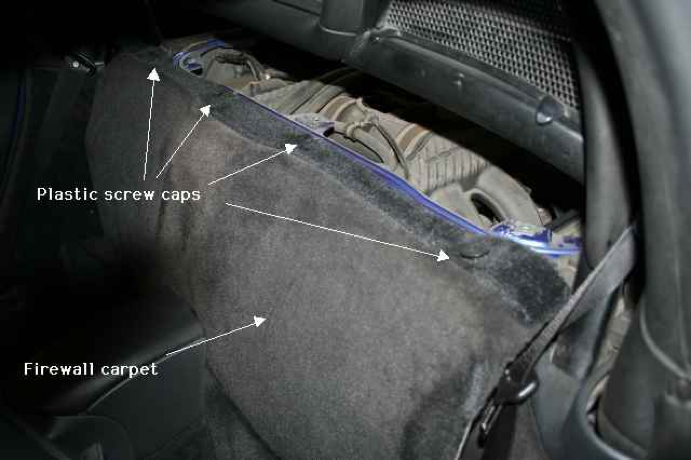 Now you'll see the access cover plate. It is held in place by seven bolts and two nuts. Use a 10mm socket to remove the nuts and bolts and then pull off the cover plate.  Using a 24mm socket and a long breaker bar (mine is about two feet long) loosen the tension on the belt by rotating the tensioning roller (#7 in the picture below) clockwise. As you rotate the roller, the tension is released. When you let go, it springs back. So you need to rotate about 1/4 to 1/2 turn, hold it, and remove the belt with the other hand (or an assistant). "When installing the new belt, it is easiest to route the belt around all of the rollers except Deflection Roller 2 (#8 in the diagram). Then put the socket back on the Tensioning Roller (#7), turn 1/4 to 1/2 turn, hold it, and push the belt with your other hand (or assistant) onto Deflection Roller 2 (#8).  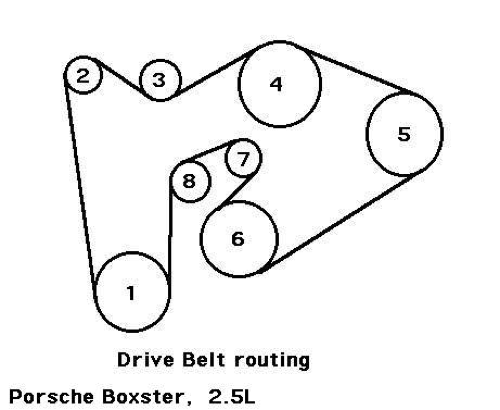 The diagram above should help when you route the new belt on. Be sure the belt is properly seated on all drive pulleys. Once the belt is installed, replace the access cover, the carpet and the over engine storage compartment.  p.s. Thanks to Stefan Sherwood (Boston) for some wording changes and enhancements. Go to Skyler's Home page Send Skyler your two cents | |